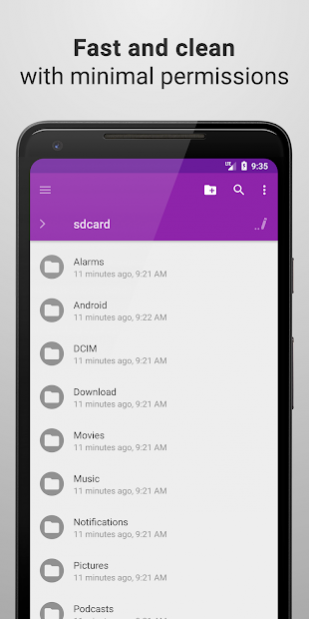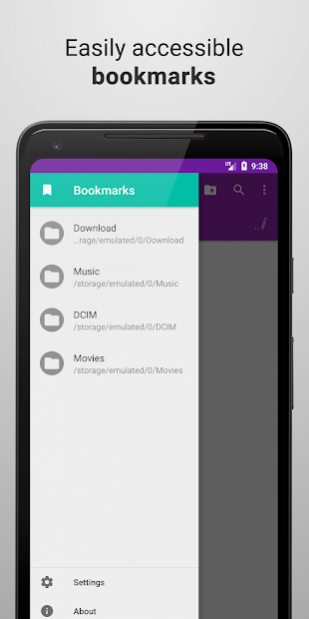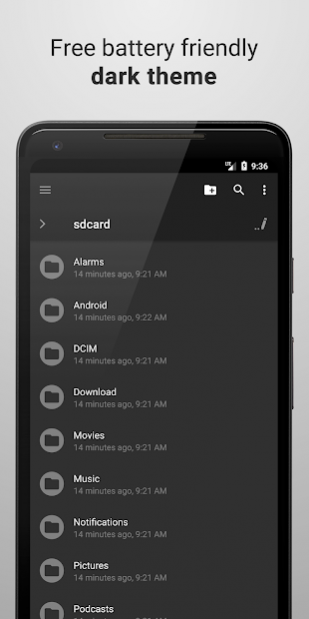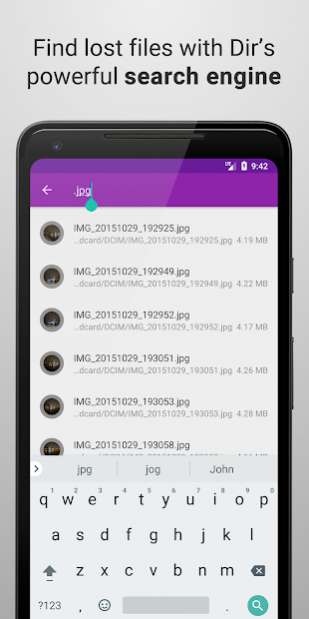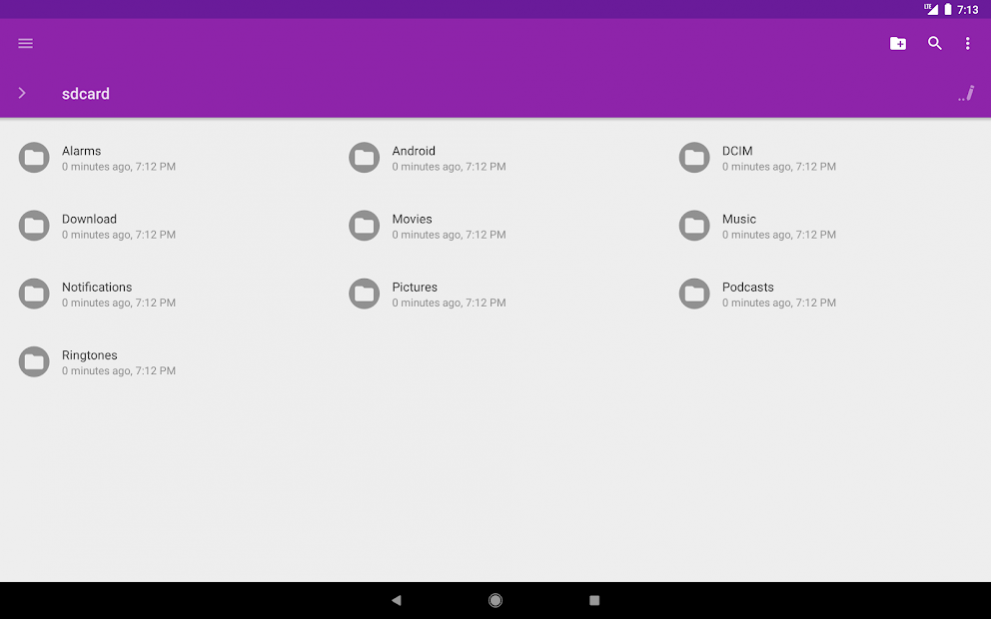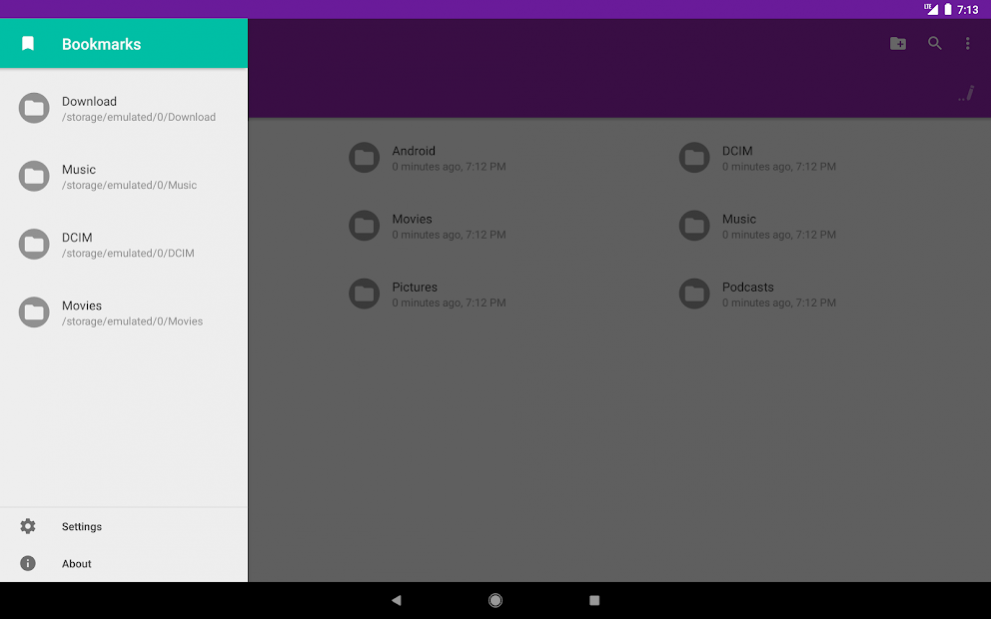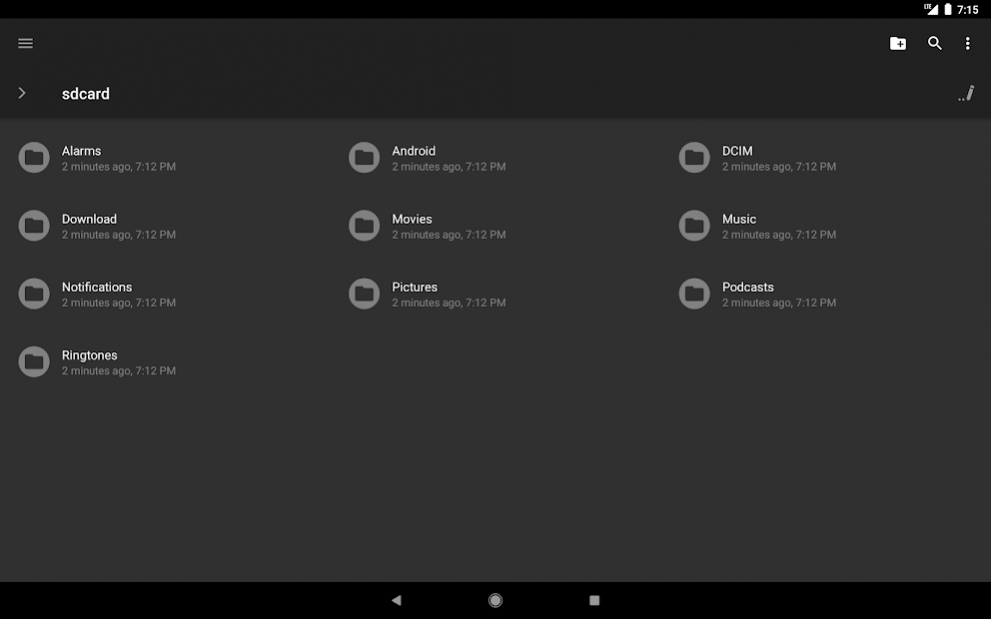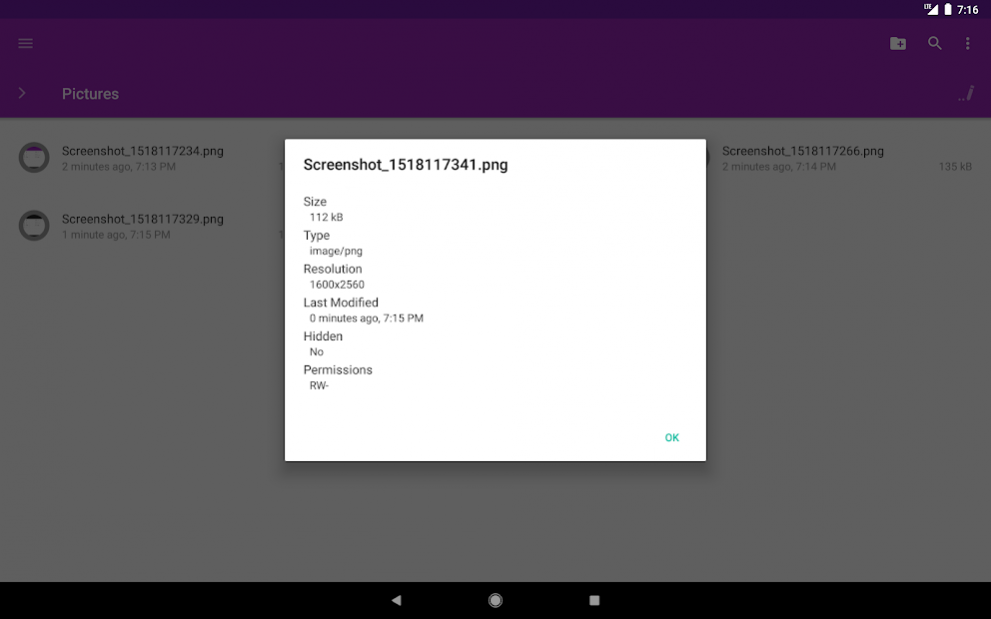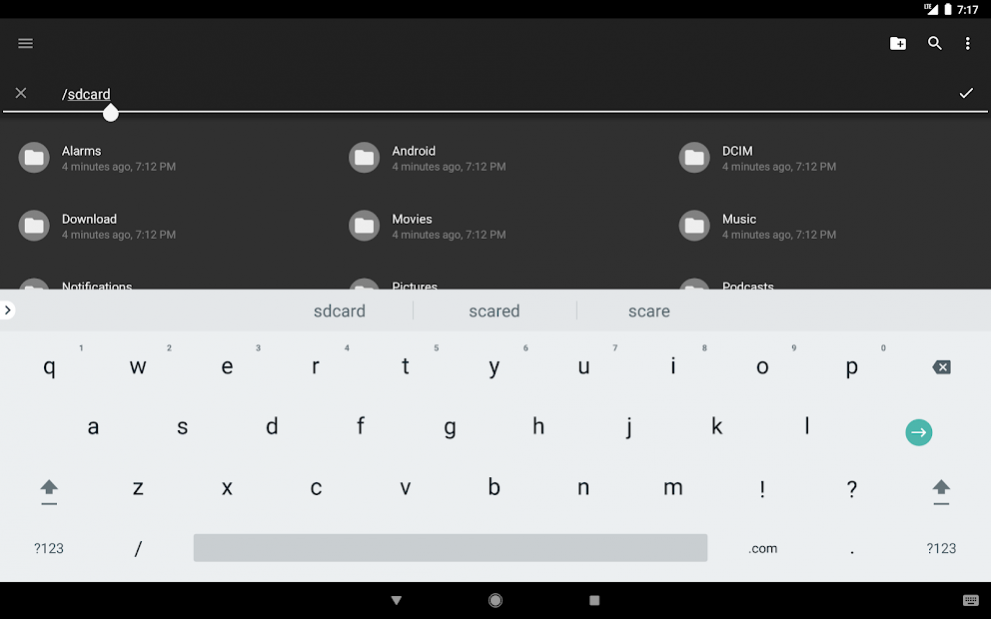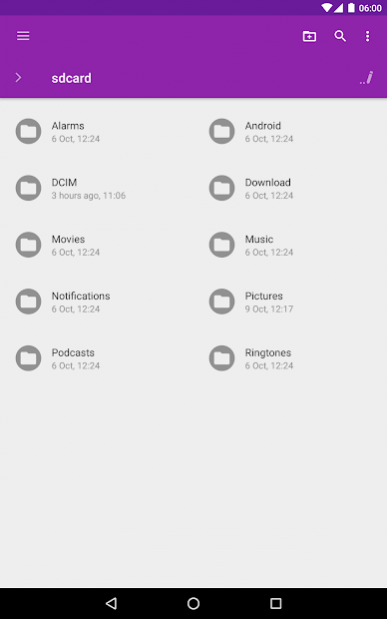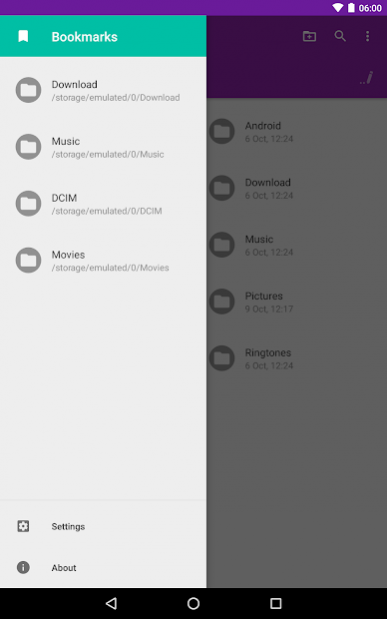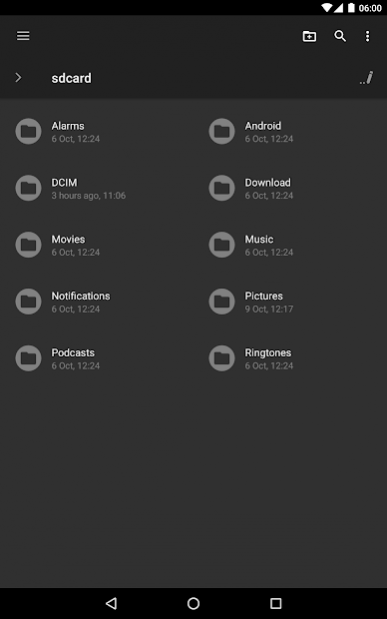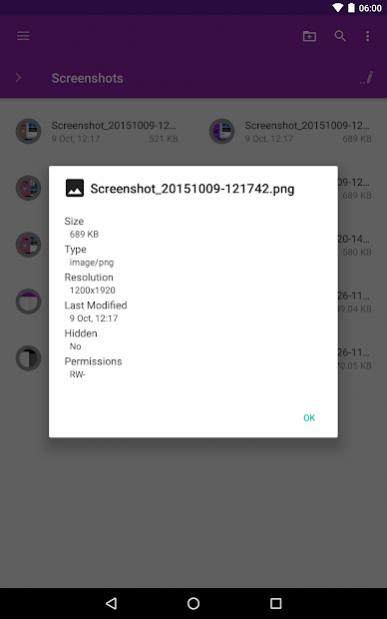Dir - File Manager 1.5.6
Free Version
Publisher Description
Manage your files with Dir! Dir is a tiny but fully featured material design file explorer that supports all common file management operations with an intuitive interface and highly optimized performance. File management has never been so easy.
📁 Explore, copy, move, delete and send files from your device's internal storage and SD card.
🏆 Based on material design principles but with a unique touch, Dir helps intuitively manage files. Dir's award winning design and beautiful animations make file operations a breeze.
📱 Android Go ready: Dir is a perfect match for Android Go device, helping you keep your device lean with its tiny size and resource footprint and its ability to fully work offline.
🔥 Optimized for low end devices and with just 1MB download size, Dir allows you to manage your files without bloating your phone.
🔋 Using an AMOLED screen? Dir has a Dark theme that is easy on the eyes and helps preserve battery, making your phone last longer.
🔖 Easily reach common files with file and folder bookmarks and home screen shortcuts.
🛡️ Free, open source and privacy minded: No ads, no unnecessary permissions, absolutely no data collection.
💻 Dir's full source code is available on Github and we welcome contributors. Check it out here https://github.com/veniosg/Dir
Notes:
* The animation design in Dir has earned it the "best use of motion in Material design app" award during Droidcon London 2016.
* Dir does not currently support root.
* Dir supports: English, Czech, German, Greek, Spanish, French, Hindu, Croatian, Hungarian, Italian, Japanese, Dutch, Portuguese, Brazilian Portuguese, Russian, Turkish and Chinese.
Android™ and Android Go™ are trademarks of their respective owners.
About Dir - File Manager
Dir - File Manager is a free app for Android published in the System Maintenance list of apps, part of System Utilities.
The company that develops Dir - File Manager is pxHouse. The latest version released by its developer is 1.5.6.
To install Dir - File Manager on your Android device, just click the green Continue To App button above to start the installation process. The app is listed on our website since 2018-03-26 and was downloaded 0 times. We have already checked if the download link is safe, however for your own protection we recommend that you scan the downloaded app with your antivirus. Your antivirus may detect the Dir - File Manager as malware as malware if the download link to com.veniosg.dir is broken.
How to install Dir - File Manager on your Android device:
- Click on the Continue To App button on our website. This will redirect you to Google Play.
- Once the Dir - File Manager is shown in the Google Play listing of your Android device, you can start its download and installation. Tap on the Install button located below the search bar and to the right of the app icon.
- A pop-up window with the permissions required by Dir - File Manager will be shown. Click on Accept to continue the process.
- Dir - File Manager will be downloaded onto your device, displaying a progress. Once the download completes, the installation will start and you'll get a notification after the installation is finished.